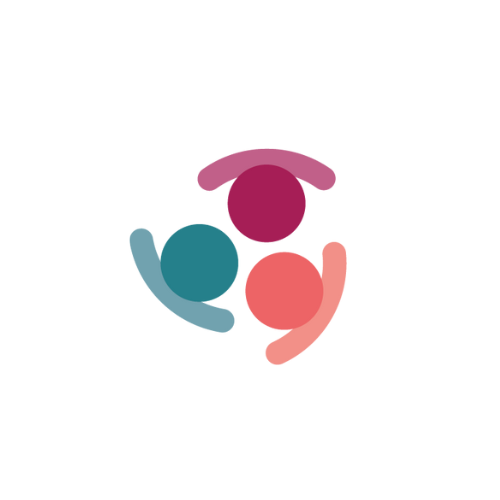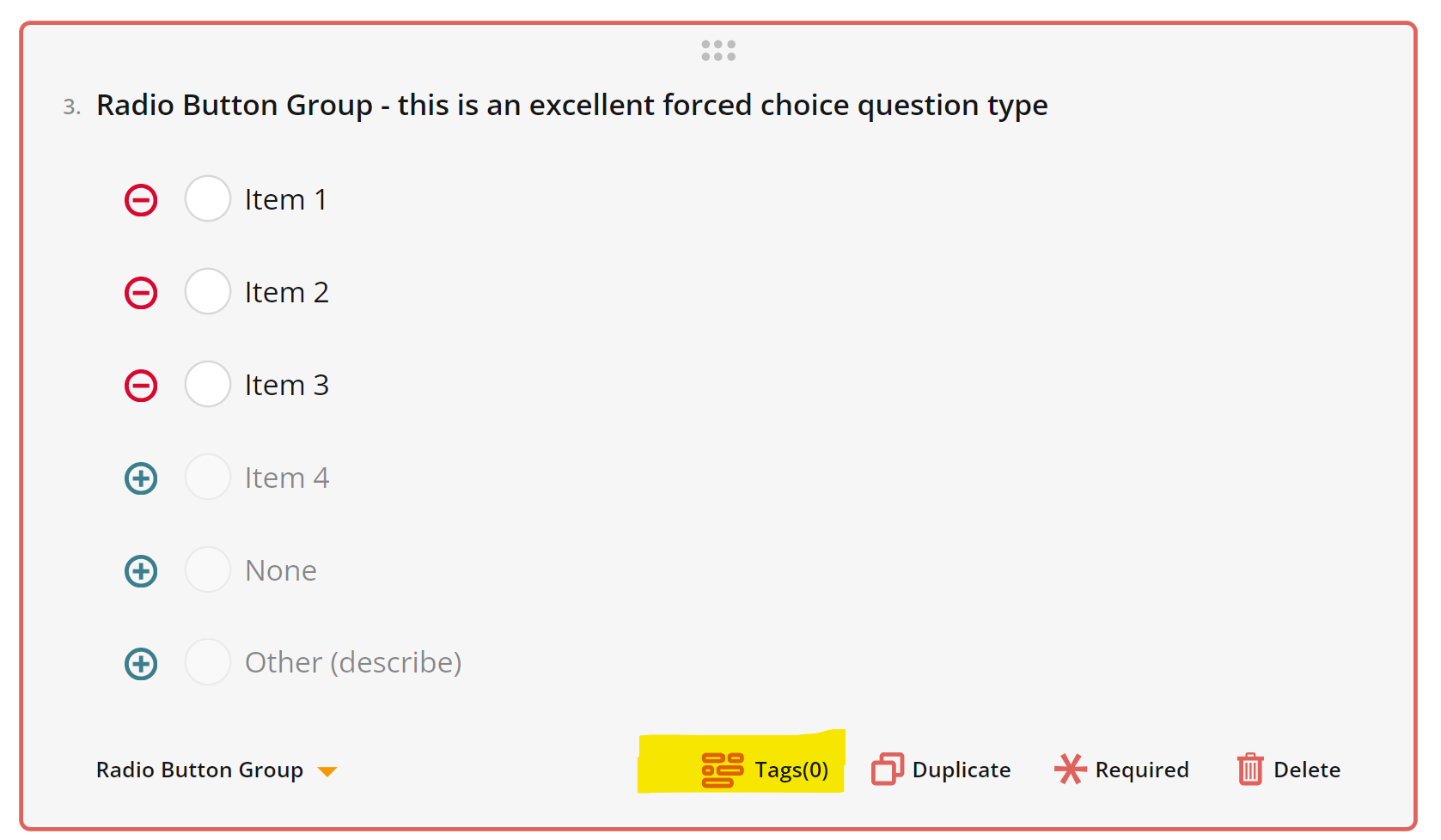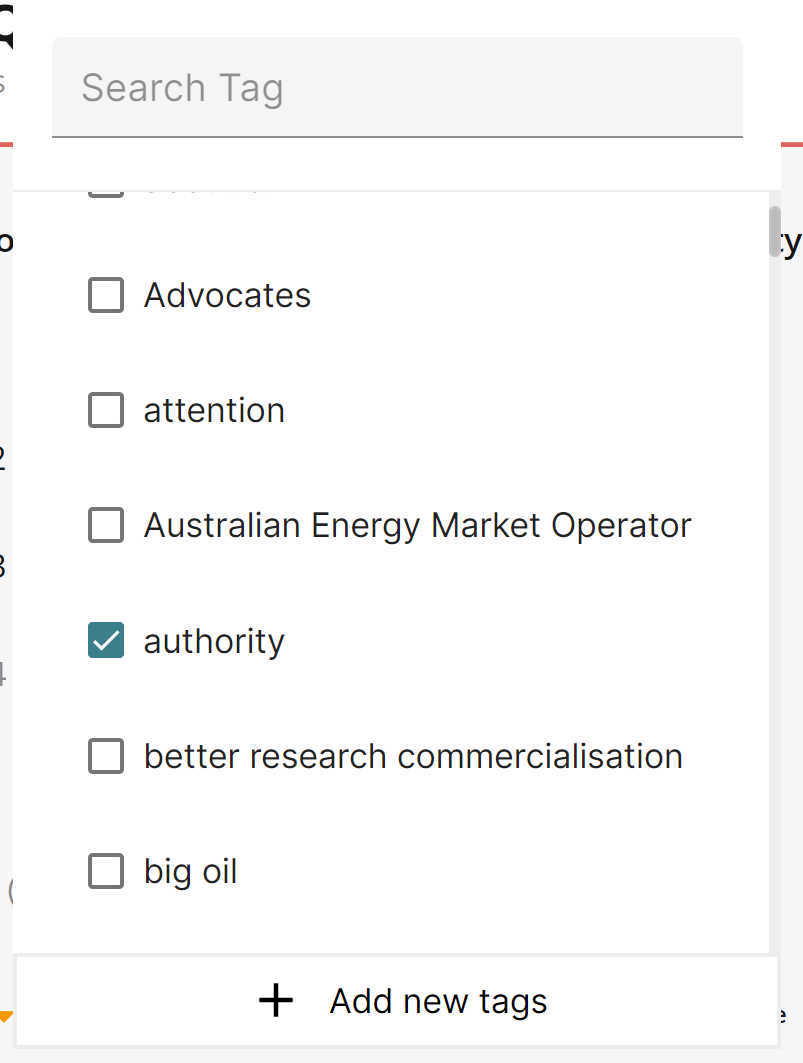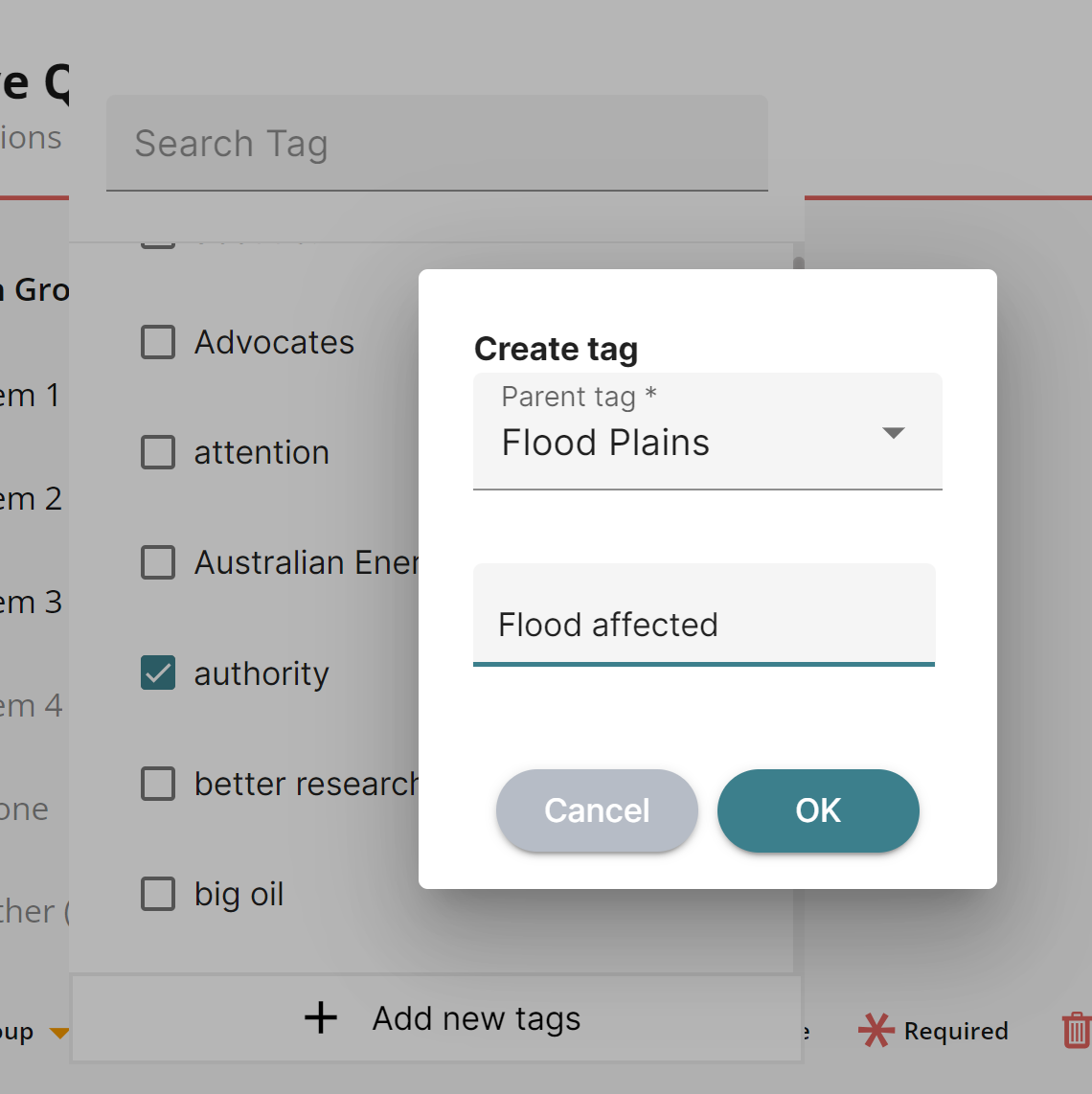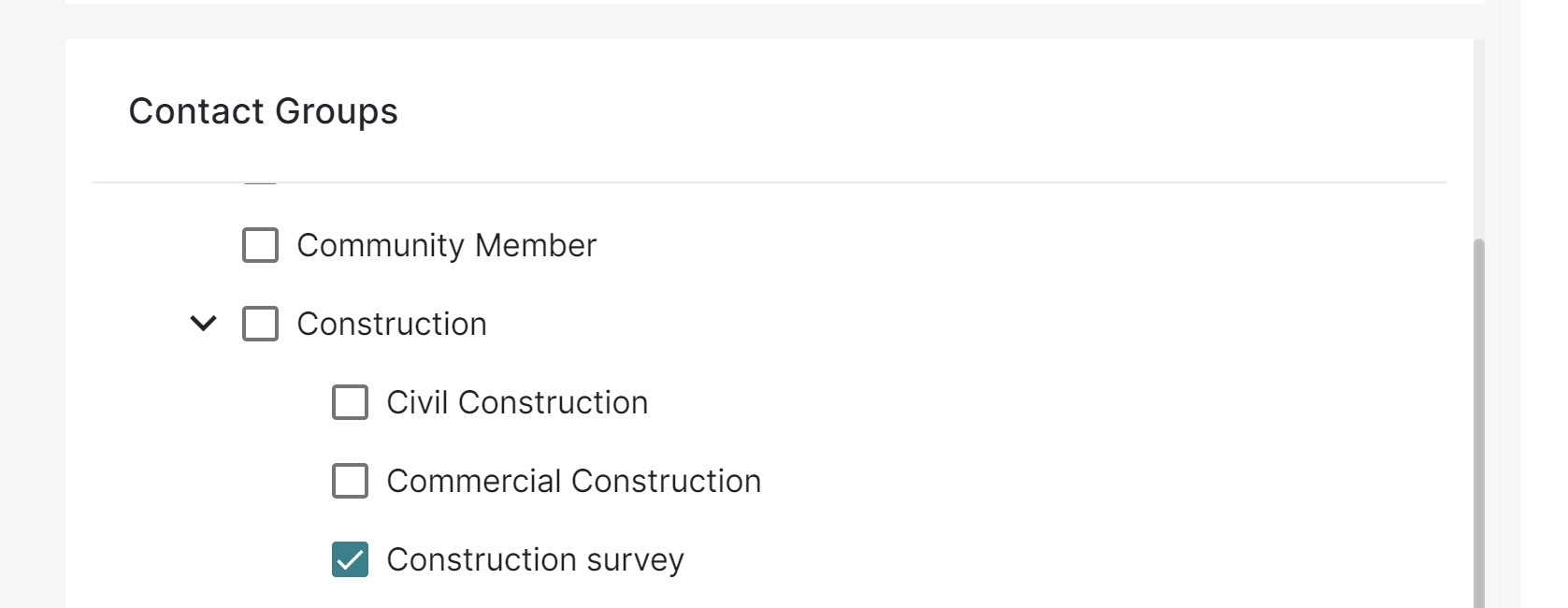Adding Tags and Contact Groups in Forms
Once you have your form built out, you can add tags to questions to help with filtering your interactions. You can also assign Contact Groups to Forms so that any stakeholder responding to a form will automatically be added to a Contact Group.
Adding Tags
To add tags:
- Click on the Tags(0) button in the bottom of your question type
- Select your tag/s from the list:
- To add a new tag, select + Add new tags to add a tag under a parent tag
- Repeat on any question that you want to generate a tag.
Adding a Contact Group
The Contact Groups can be added from the Settings tab once you have created the form.
- Navigate to the Settings tab from the Open form
- Scroll down to the Contact Groups card at the bottom
- Select the relevant Contact Groups
- It will automatically save
- Respondents to the form will be automatically added to the contact group.