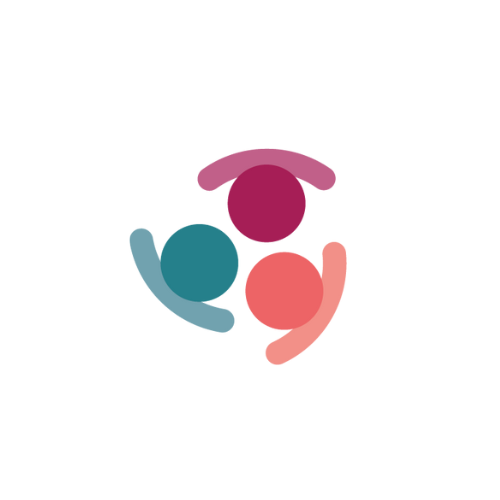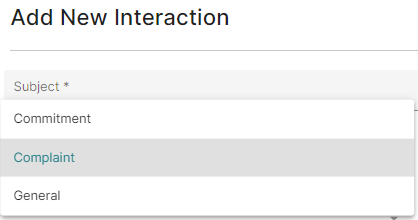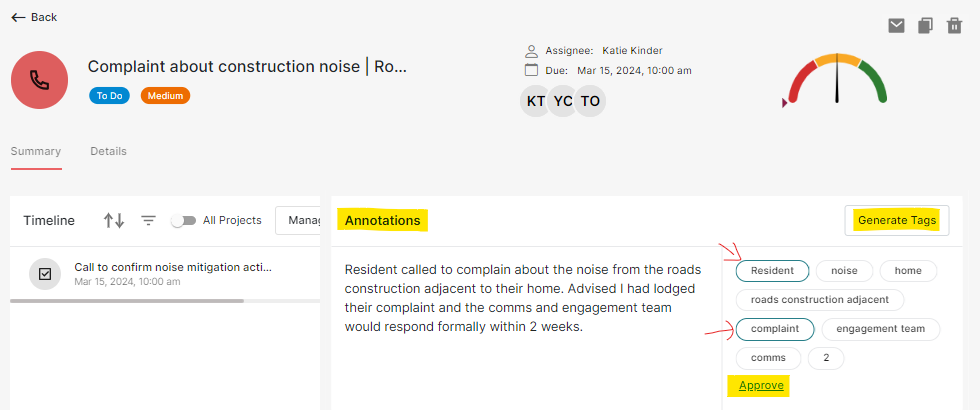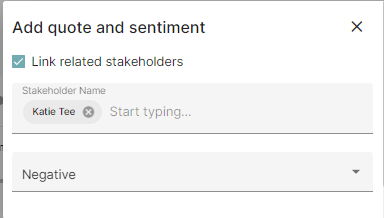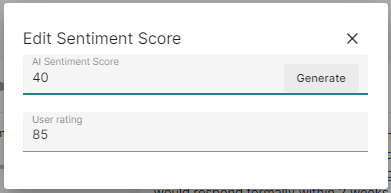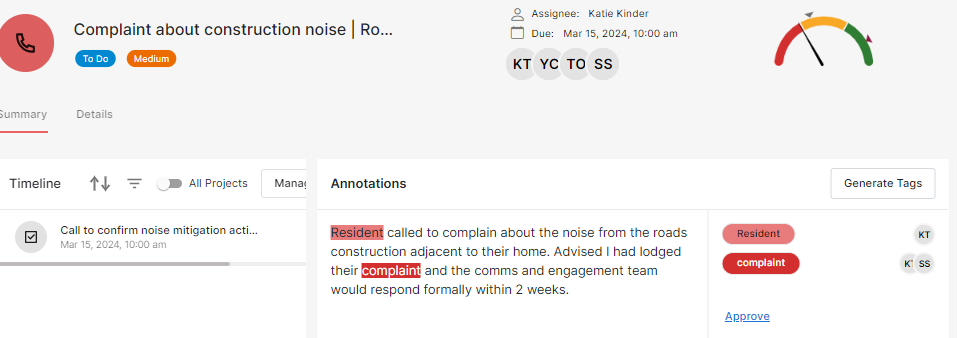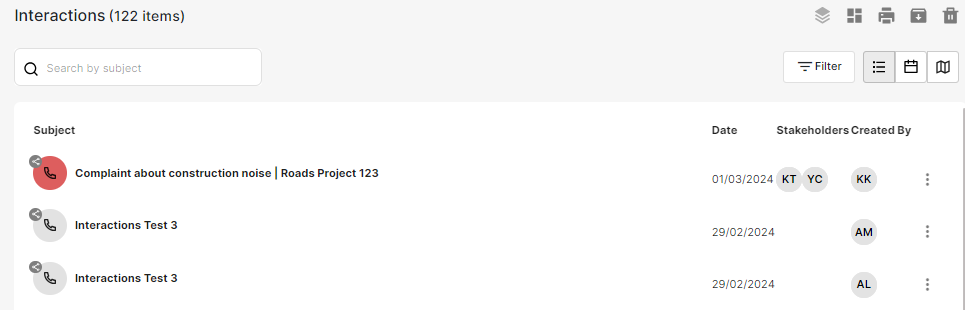Complaint
Grievance management is the handling of complaints and issues. In stakeholder management, this is a key driver to ensuring smooth and positive communication. Inadequate grievance handling can lead to damaged relationships and reputations. If action is taken too late, it can delay a project and raise stakeholder management costs.
With Simply Stakeholders, you can use complaints interaction to log and track them. Some complaints go through several steps and are handled by several people before they are resolved. As such, it is important to be transparent about the outcomes and results of each process while communicating with the stakeholder. Facilitating internal communication is also essential to addressing stakeholder concerns.
- Click on + Create > Interaction
- Select Interaction type > Complaint
- Add the required field details;
- Subject
- Communication Method
- Date and Time
- Confidentiality (if required)
- Assigned to
- Due date
- Priority
- Message
- Click on Save & Exit. The record has been saved.
- Or, Click on Save & Continue. The complaint record will open where additional details can be added.
- In the Annotations card, click on Generate Tags to automatically highlight key topics for the interaction
- Select the relevant Tags and click Approve
- Click on the approved Tags then Add Sentiment and link related stakeholders, or remove
>
- Click on the Sentiment score chart
- Click on Generate to set the AI Sentiment score and input the User rating
- Click on Save - you will now see your sentiment scores and annotations along with linked stakeholders
- In the Details tab enter:
- Additional information or an alert in the Message classification card
- Assign the Owner
- Link the Stakeholder/s
- Manually manage Tags
- Upload any Files
- Assign an Interaction Manager
Your complaint will show in your interactions list highlighted in red:
The core plan does not include Complaints, if you are interested in managing Complaints please reach out to Customer Success at support@darzin.com. Please note that Commitments is included as part of the Complaints module.