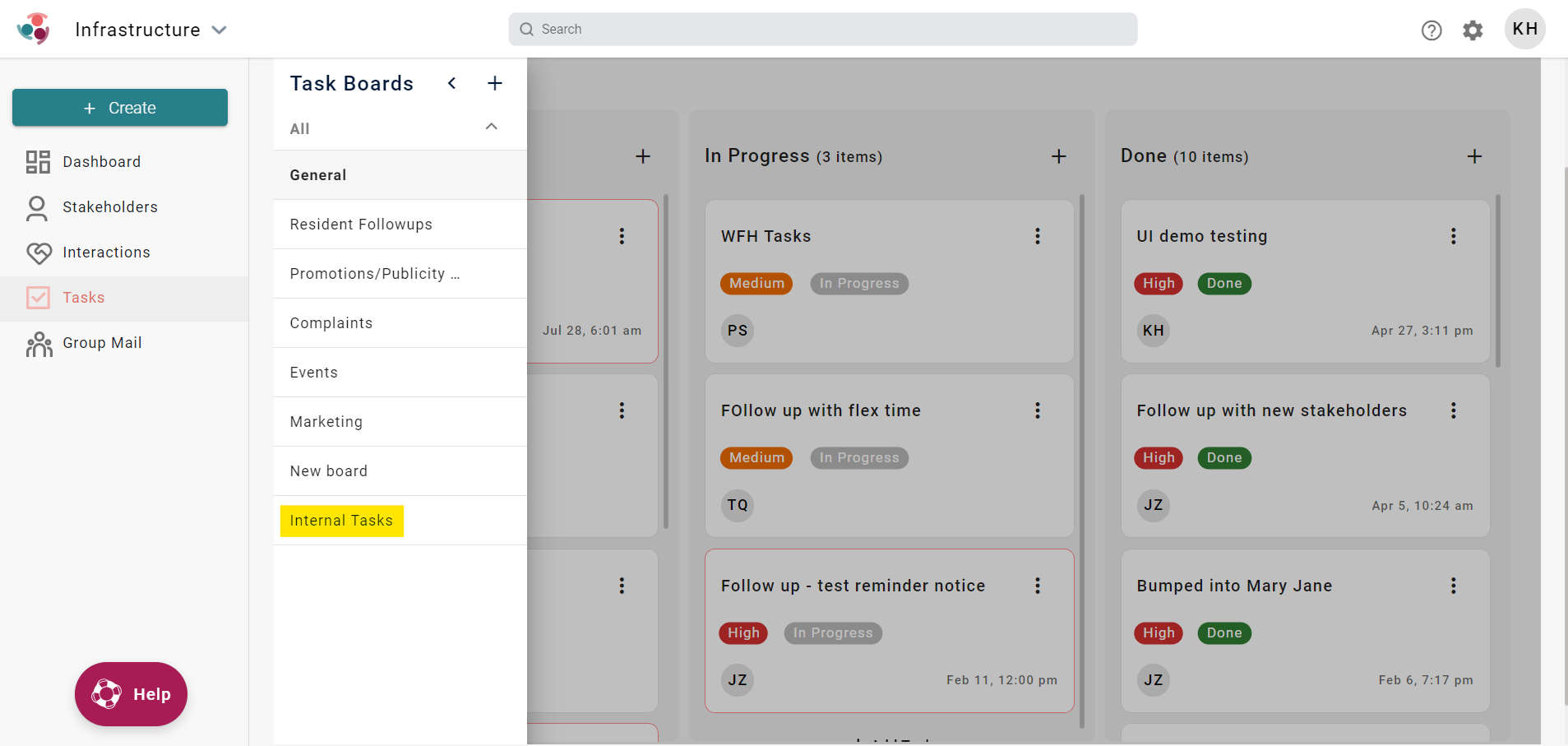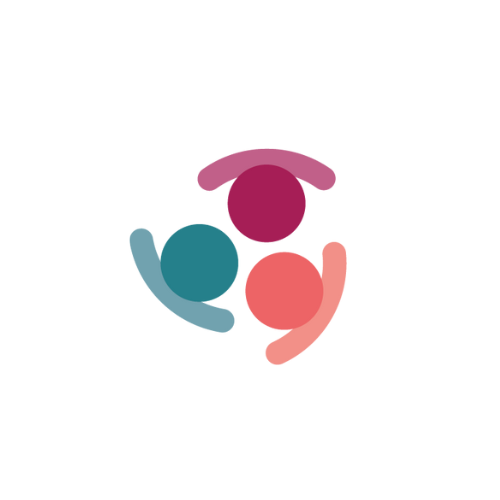Adding Task Boards
Task Boards are an effective way to create work flow or handle complaints as part of your grievance process management. You are able to create multiple boards so that your tasks are organised in the best possible way. For example you can have a board for Complaints, General and Marketing.
To create a new Task board:
Navigate to the 'Tasks' page, select the Kanban style view - in the top right of the page
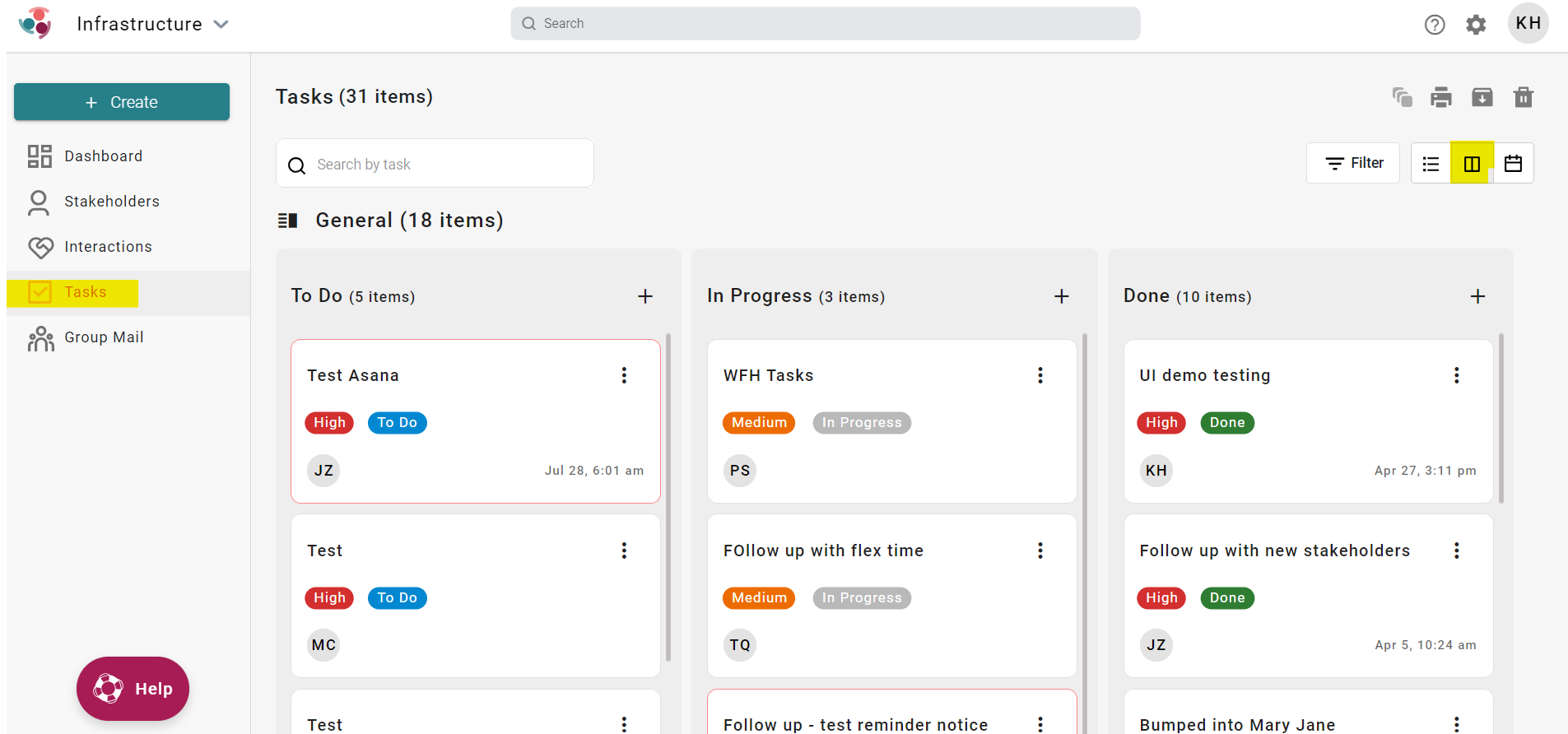
Click on the box to the left hand side of 'General'
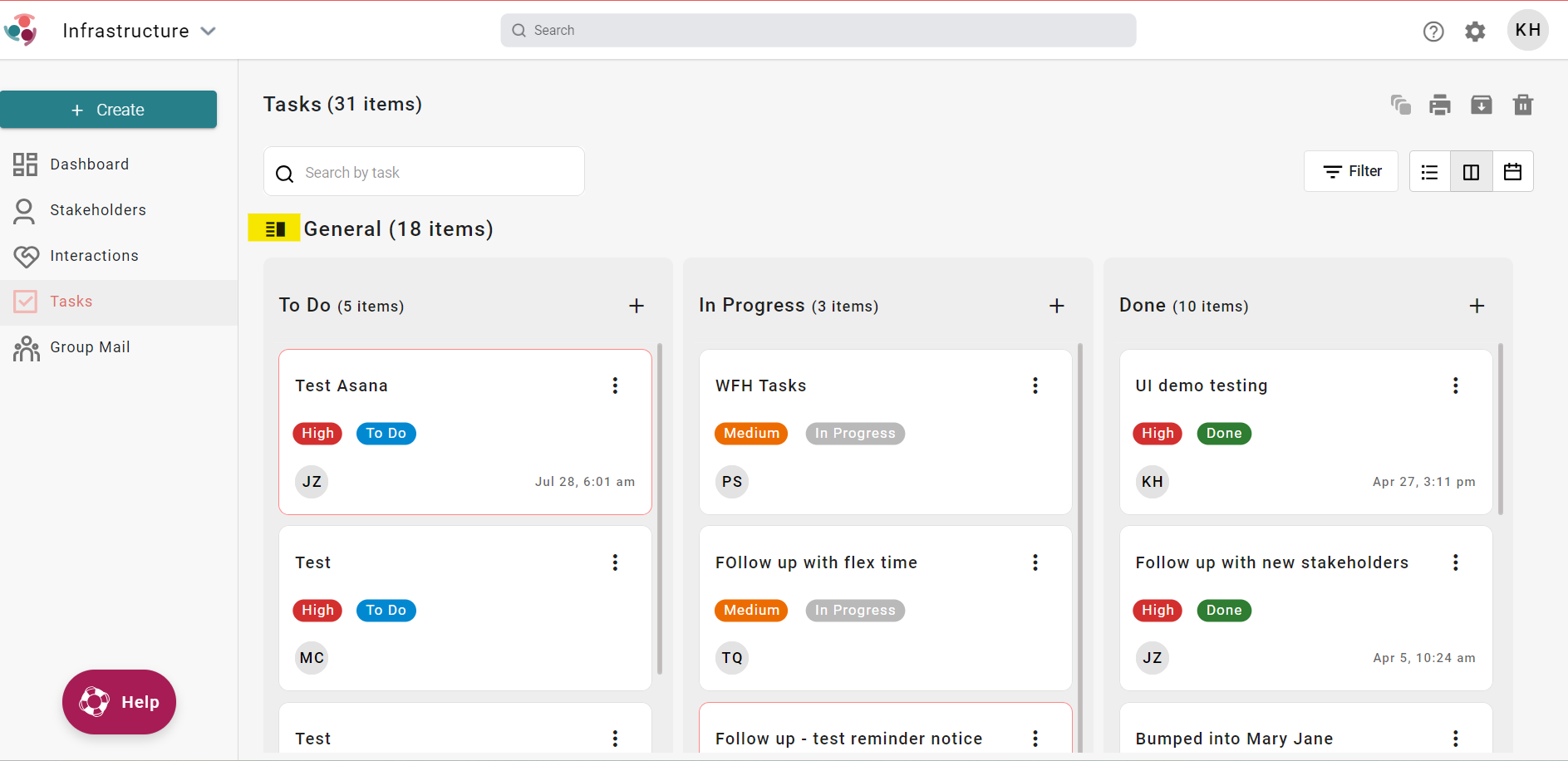
Click on the '+' icon to Add new Boards (from this section you can also select the board you wan to access)
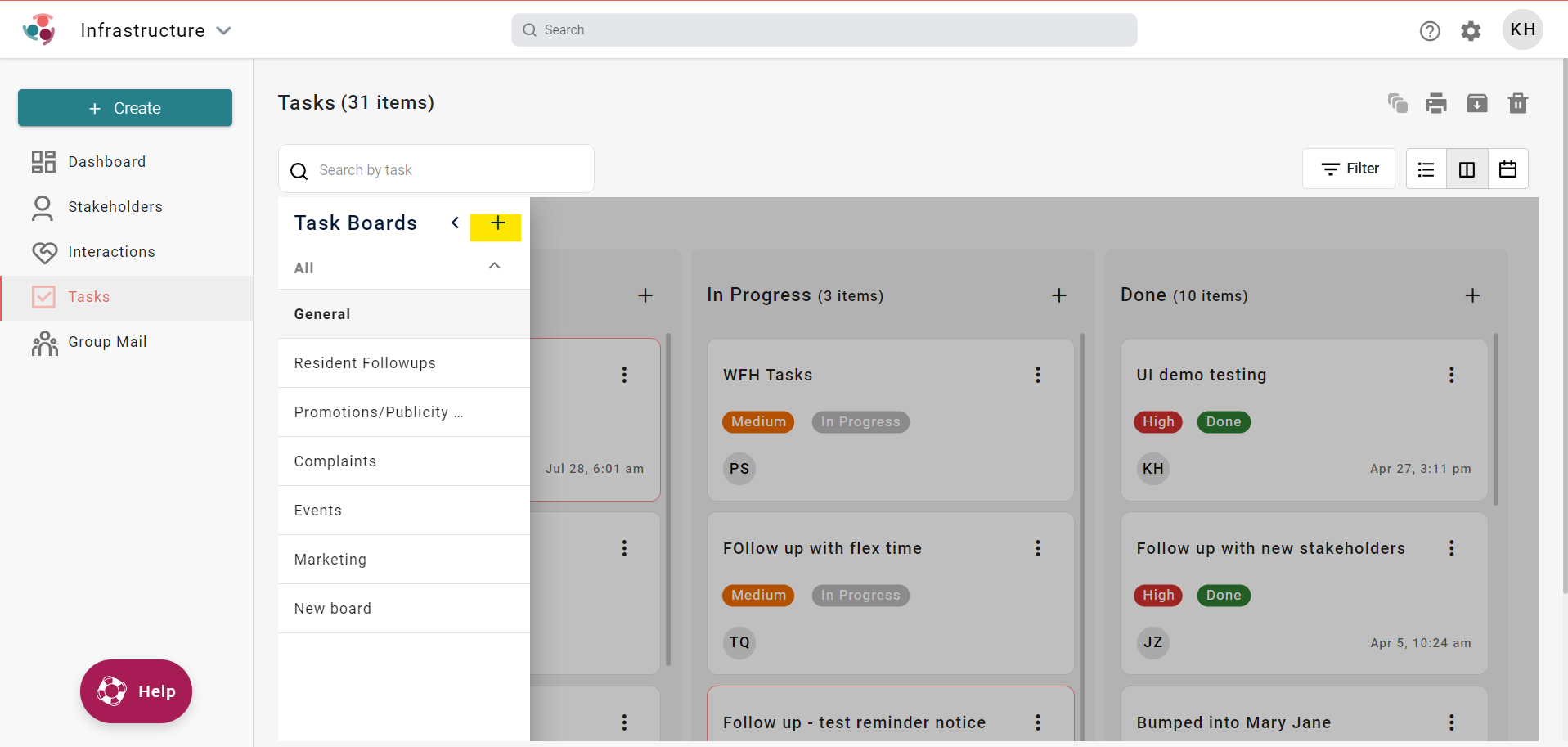
Name your board and select 'OK'. You will see a pop up message that the board has been created
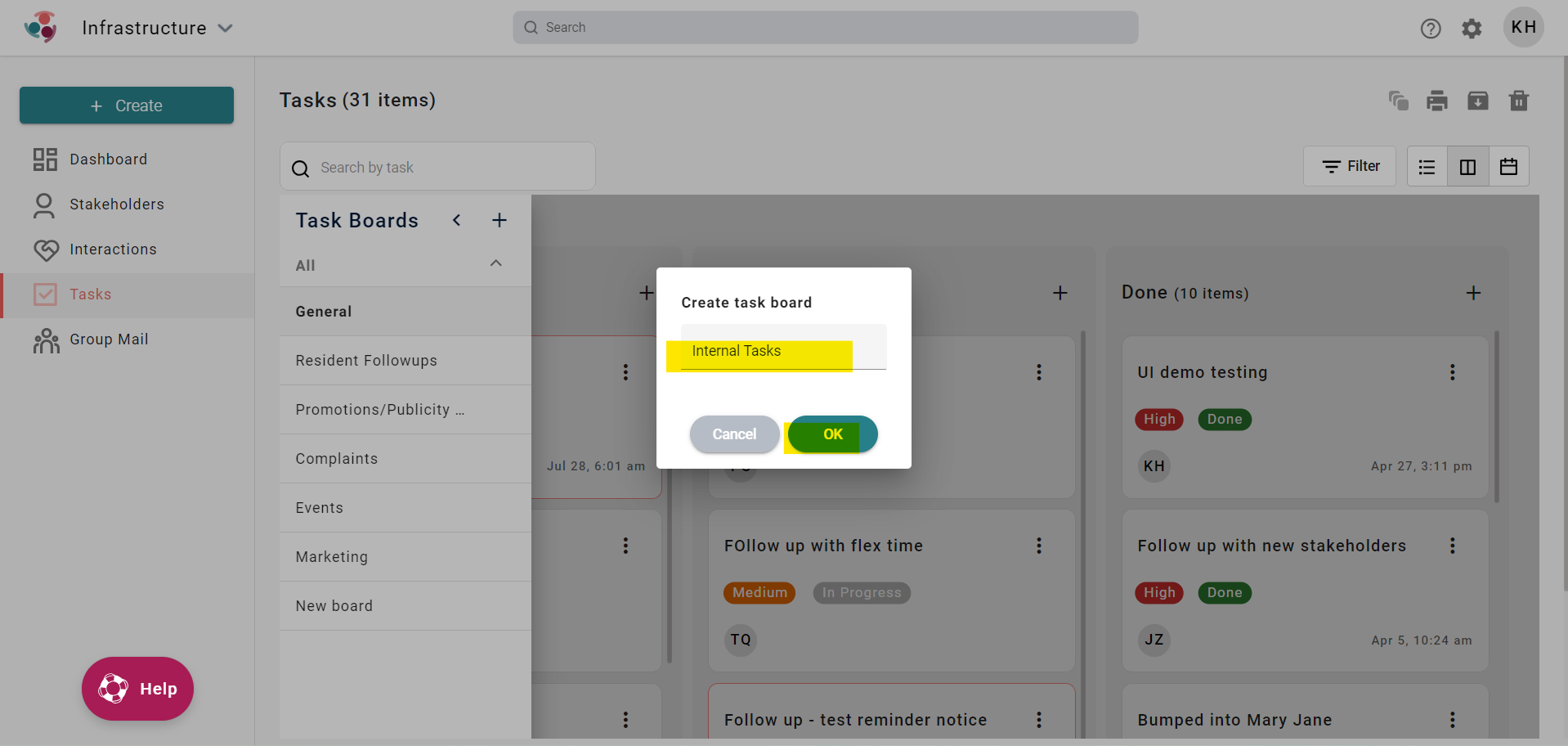
The new board has now been added