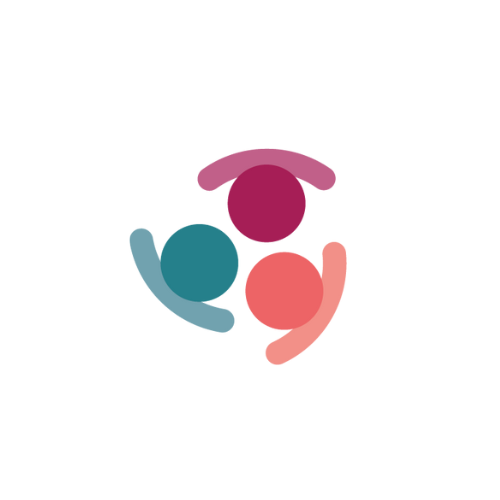Import Interactions
Importing interactions works the same as stakeholders.
In the Admin menu > Import interaction, you need to select the file you want to import, then map the fields across to match them in Simply Stakeholders with the one you have in your data.
To be able to link one interaction to multiple stakeholders, it is important to include a column in your import template named 'Reference Number'. The reference number is treated as an identifier during the import process. This number will be repeated in the row of the stakeholders that it needs to be linked to. Note: The interaction details do not need to be repeated in the excel if the 'Reference Number' is populated next to the stakeholder details.
The system will automatically check for existing stakeholder records in the current via the Stakeholder ID, First Name & Last Name and email. If there is no existing record, a new stakeholder record will be created in that project.
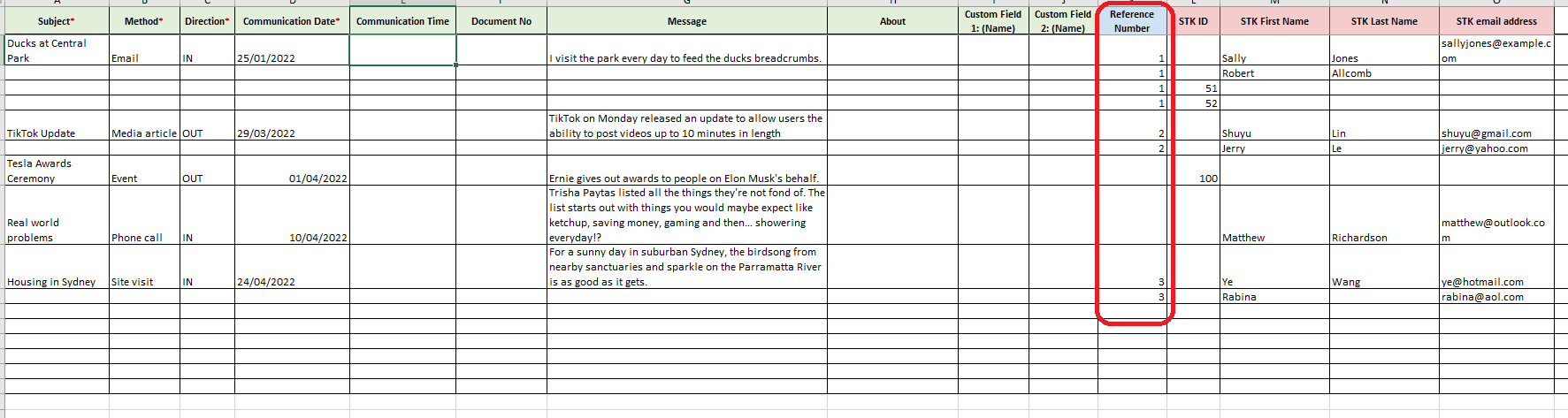
A video that shows the step by step process