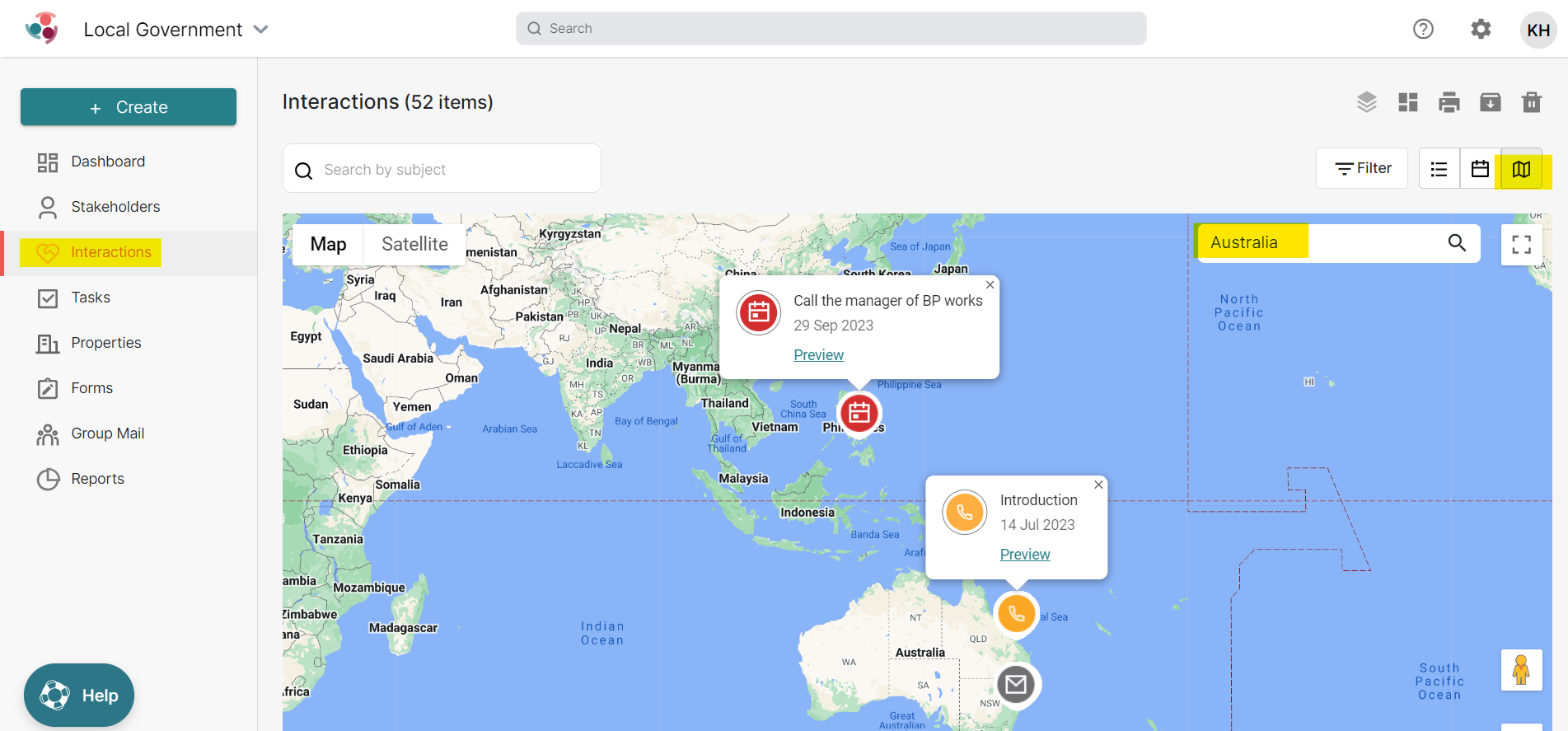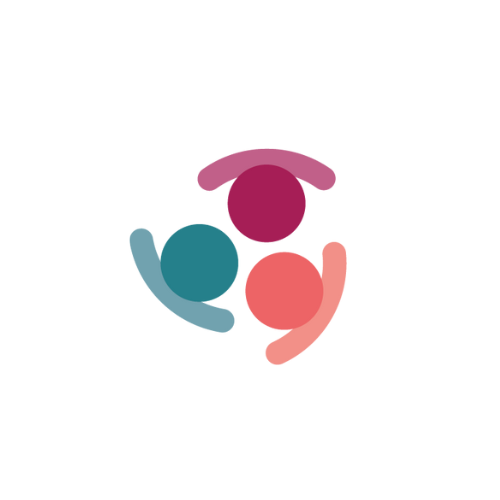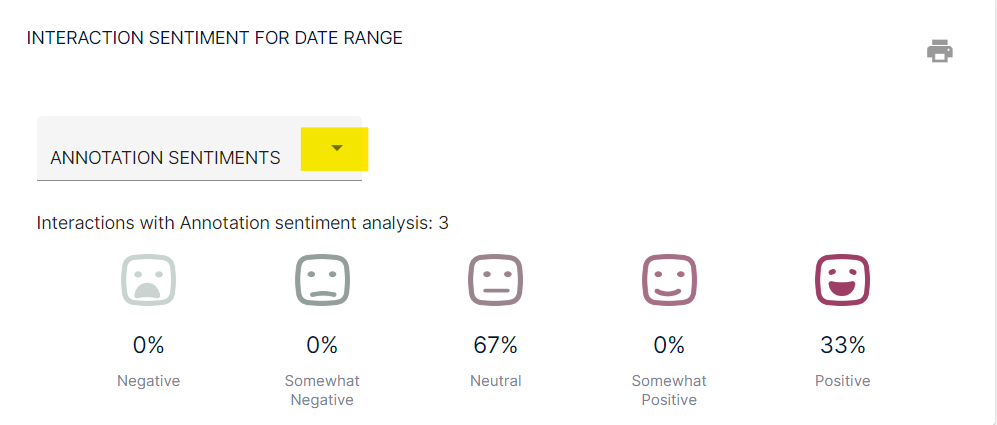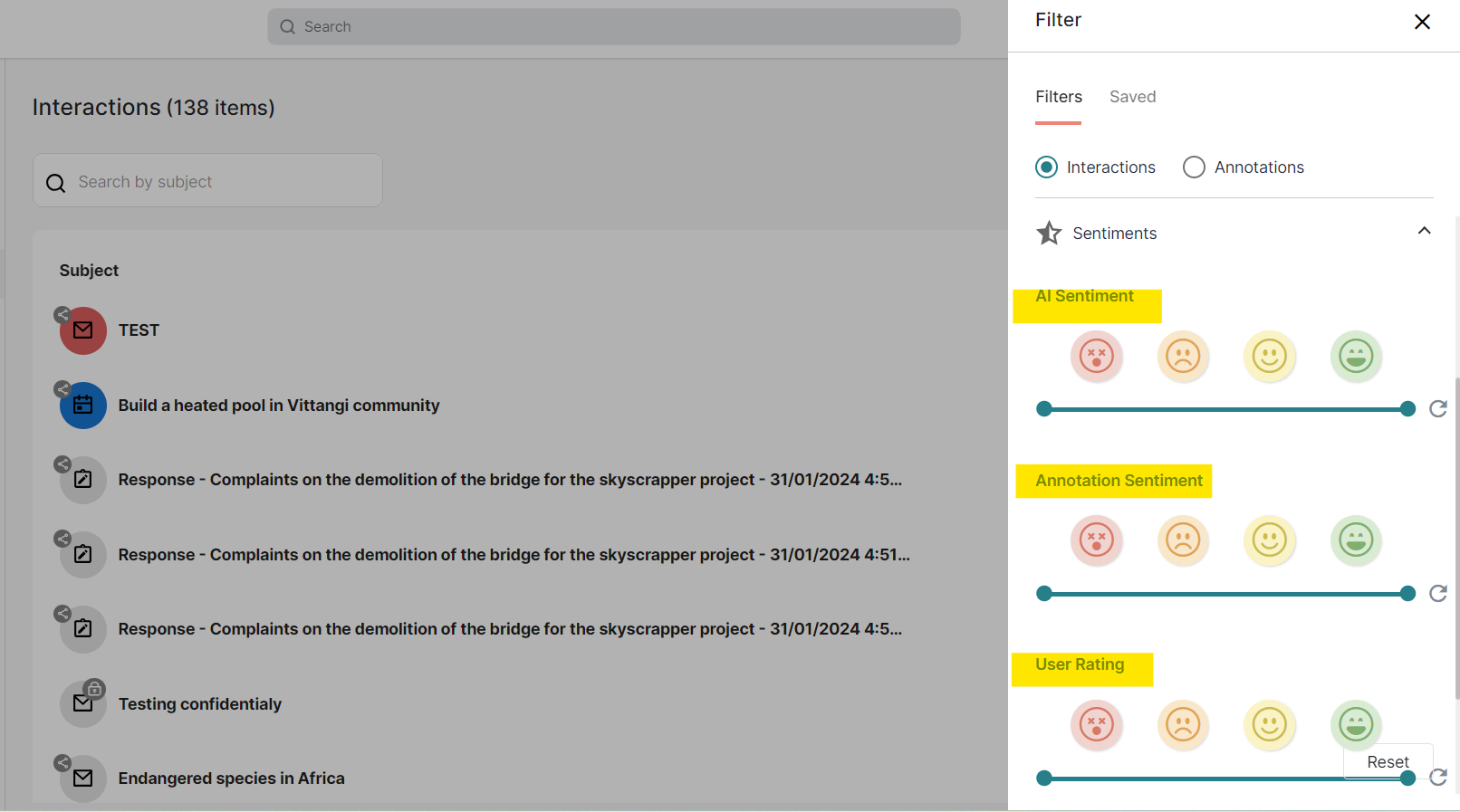Sentiment
Adding sentiment to your interactions will help you track what interactions are going well, or not, that you can later pull the data and report on.
There are 3 types of sentiment that can be added to an interaction:
- AI generated - Can be reported on and seen on the dashboard
- User Sentiment - Can be reported on and seen on the dashboard
- Annotation Sentiment - Can be reported on, seen on the dashboard, and is used to show the relationship health score of a Stakeholder
To see how to add the sentiment scores, please see the video below:
Sentiment Dashboard widget: Use the highlighted dropdown to change what type of Sentiment you are viewing
Reporting on Sentiment:
Go to 'Filter' on an interaction record
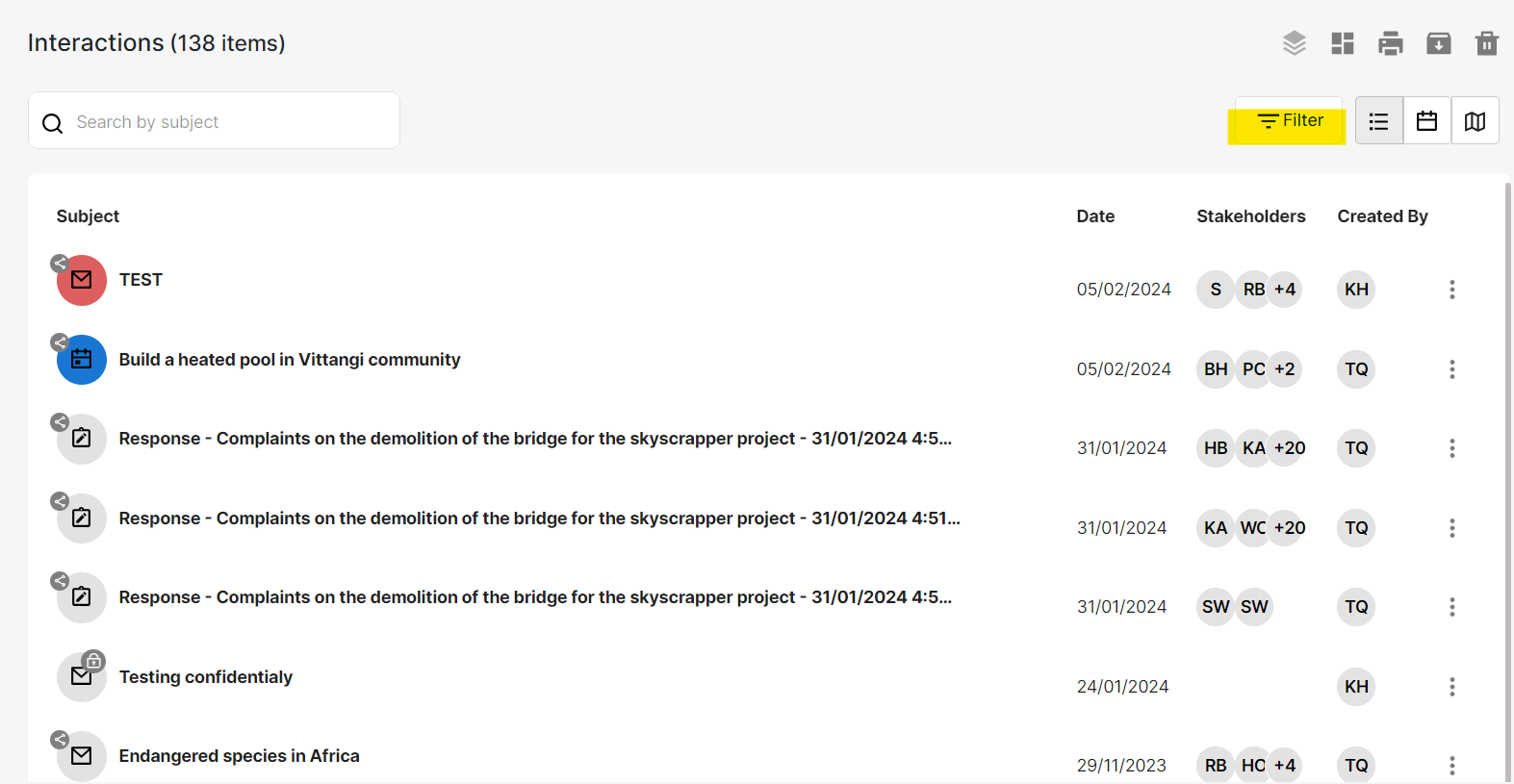
Select 'Sentiment'
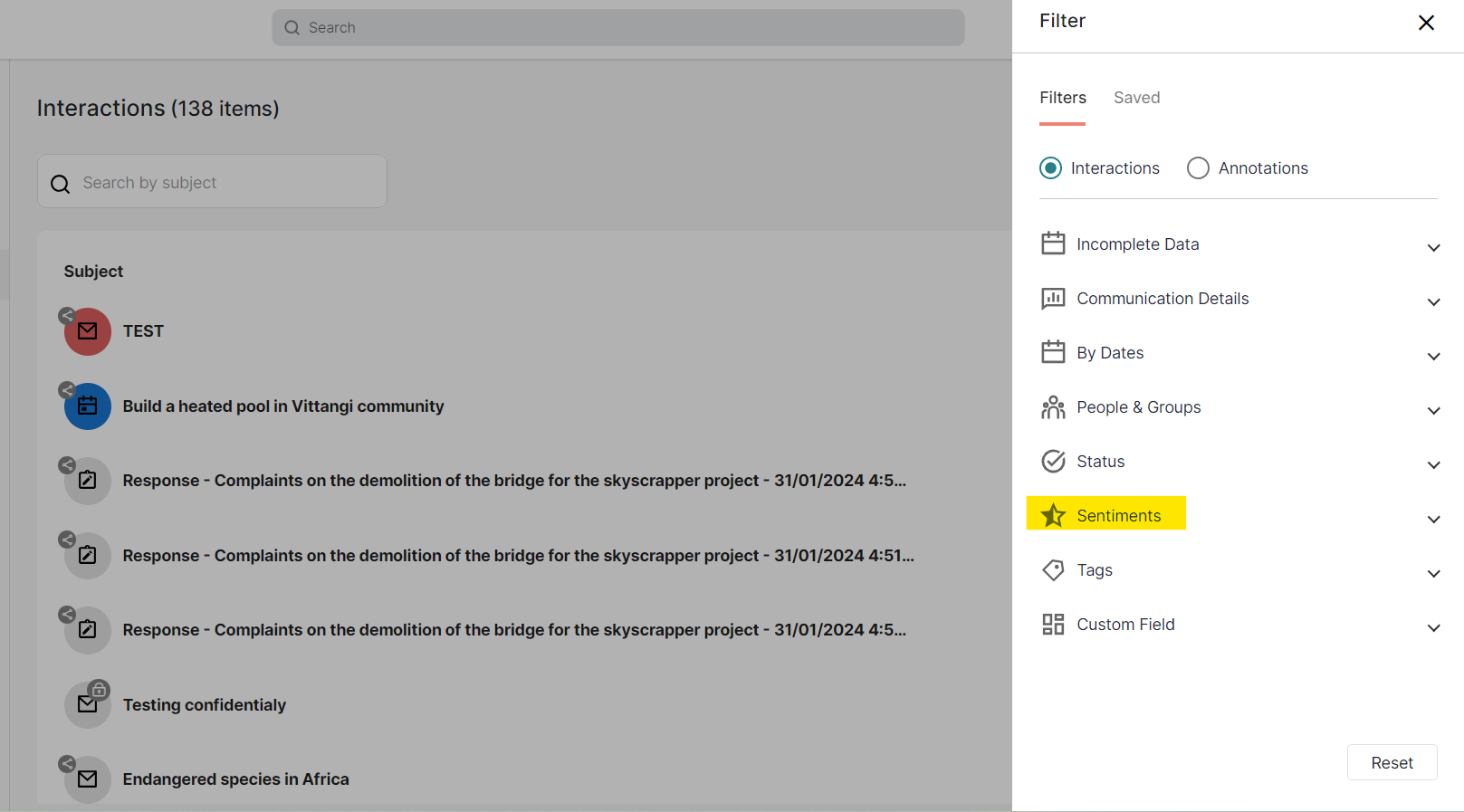
Use the toggle to search for any/all of the sentiment types
Based on your search filters, the list of interactions will show in a list view for you to see or export.
You can also view your interaction, by sentiment color code, on the map view, by selecting the map icon in the top right corner of the interaction records page. You can then use the 'Search' bar to search by key words of interactions, Country etc