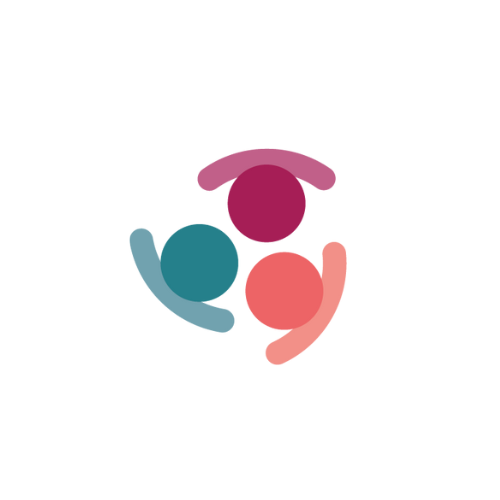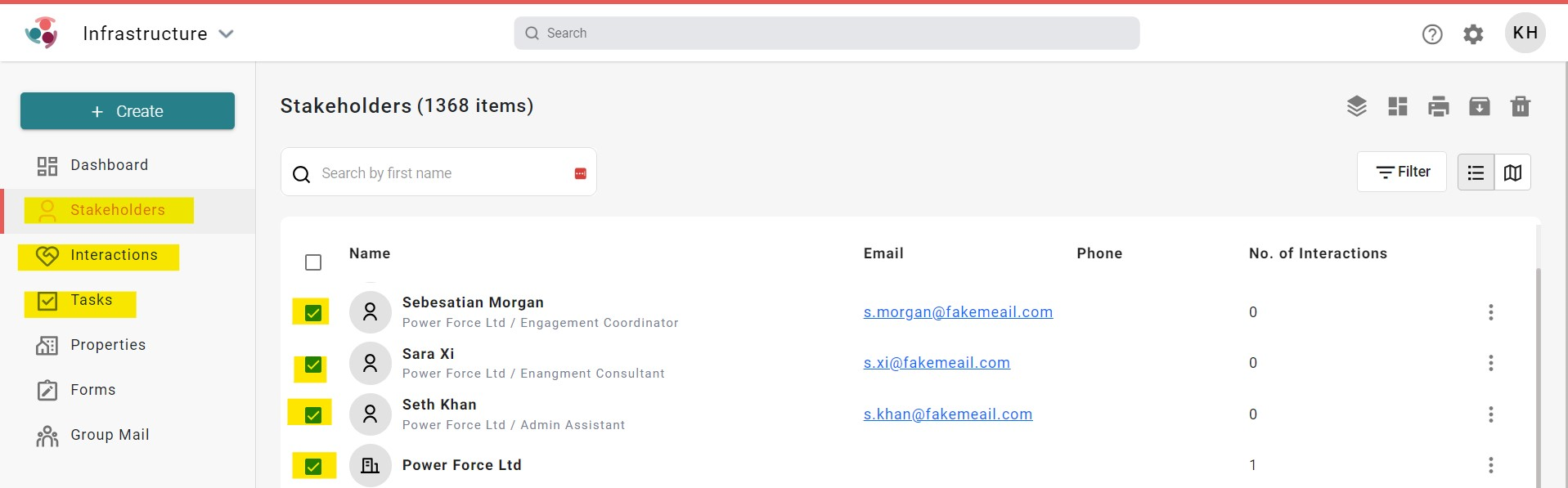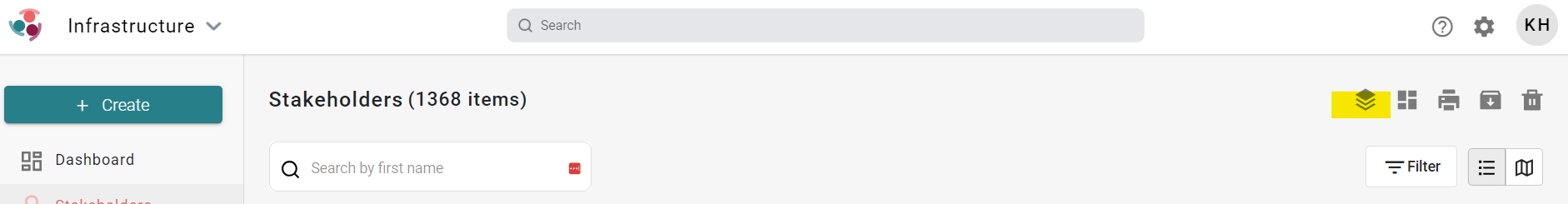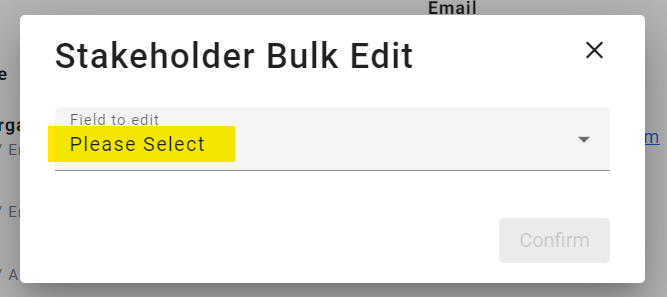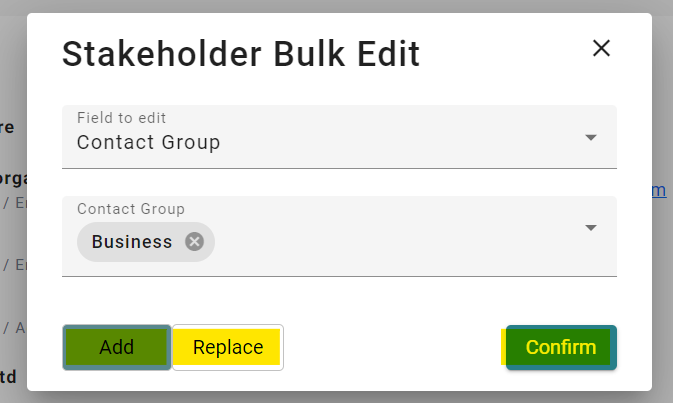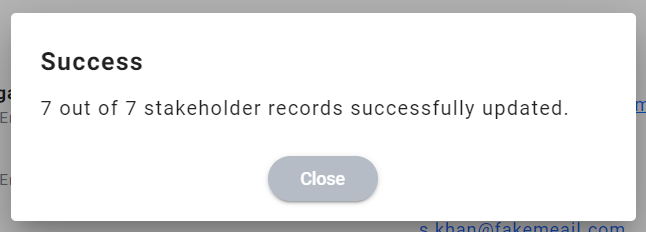Bulk edit
If you have entered multiple records with the incorrect information, or need to update details in bulk, this function will allow you to edit more than one record at a time, saving you from needing to do it one by one.
Bulk Edit
- From the 'Stakeholders', 'Interactions' and/or 'Tasks' page, select multiple records you need to edit by clicking the box to the left
- Click on the multiple box icon in the top right hand corner of the page
- Use the drop down box (and scroll if necessary) to select the fields you wish to edit
- Once you have selected your fields, follow the prompts to 'Add' or 'Replace' the information in the records and select 'Confirm'
- Bulk Edit is now in progress and you will receive a 'Success' message in a box once complete