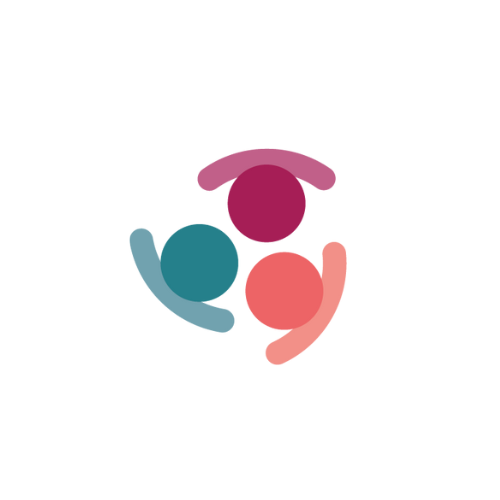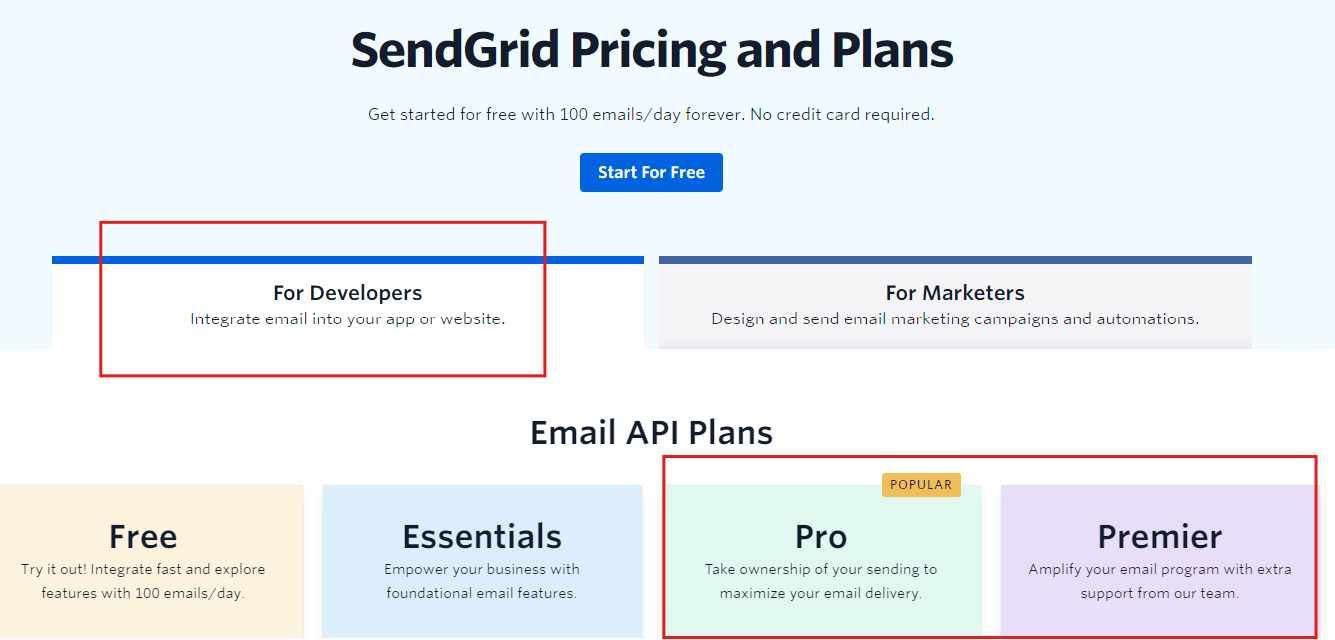SendGrid
SendGrid is a secure email delivery service utilised by Simply Stakeholders to enable the Group Mail and Email Interaction report function.
An account must be created with SendGrid in order to link it with Simply Stakeholders. We recommend the Pro or Premier Plan (paid) which gives you a dedicated IP address, as this will help with high deliverability rate. You will need to choose the "For Developers" option and also add the Email Activity History add-on which is an optional extra:
Alternatively our team can arrange to set you up as a sub-user on our account for a fee, please reach out to Customer Success at support@darzin.com to request further details.
Follow the step-by-step instructions below to generate your API key:
- Log into SendGrid and navigate to Settings > API Keys
- Click Create API Key
- Enter a name for the API key, e.g. "Simply Stakeholders Group Mail"
- Select Restricted Access
- Change the Email Activity permission to Read Access
- Under the Mail Send header, change the Mail Send permission to Full Access
- Click Create & View
- Click on the API key to copy it, and store it somewhere secure in case you need to access it again
After you have your SendGrid API key
- Login to Simply Stakeholders
- Go to Admin Settings
- Click on Group Mail
- Enter your new API Key and click Save
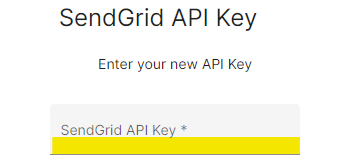
Simply Stakeholders has now been linked to the SendGrid account.
Additional security information
- Only the email addresses, email subject and email body is sent to SendGrid. The stakeholder's name or any other details are not sent. However, SendGrid does store the email addresses and subject title.
- Unsubscribe links are always included in every email, so stakeholders can choose to opt-out of communications when they wish, and won't be included in future Group Mails.
- SendGrid has multiple data centres around the world with a SOC2 Type II attestation. Email metadata and activity (such as clicks and open rate) are kept by SendGrid for 30 days.